Connect to Google My Business
In order to add your Google data to your Reputation dashboard, please follow these instructions:
Add us as a manager in Google My Business
- Go to the Google My Business site here: https://www.google.com/business/
- Select the restaurant that you want to track in Reputation from the list of your restaurants
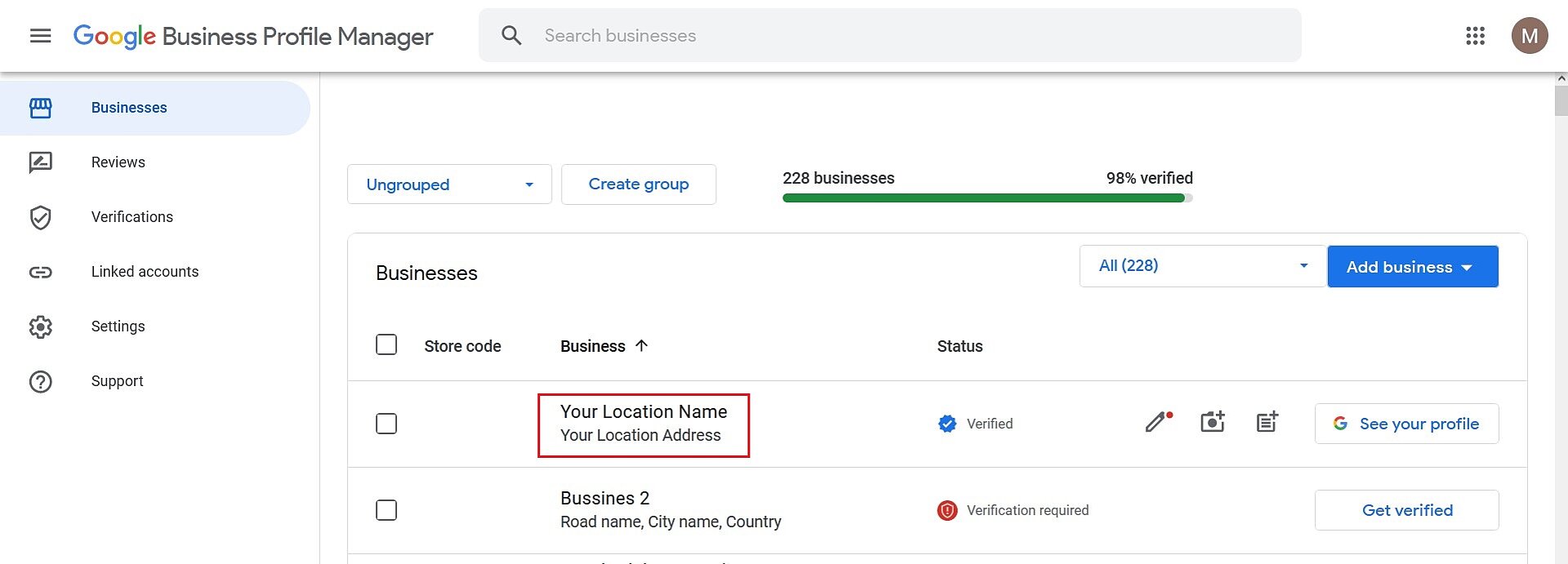
3. Click on the 3 dots menu in the right and then Business Profile Settings
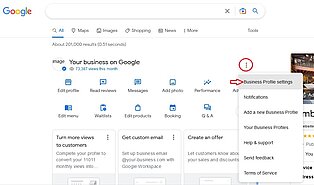
4. Go to Managers and add reputation.gmb@mapal-os.com with Manager privilege.
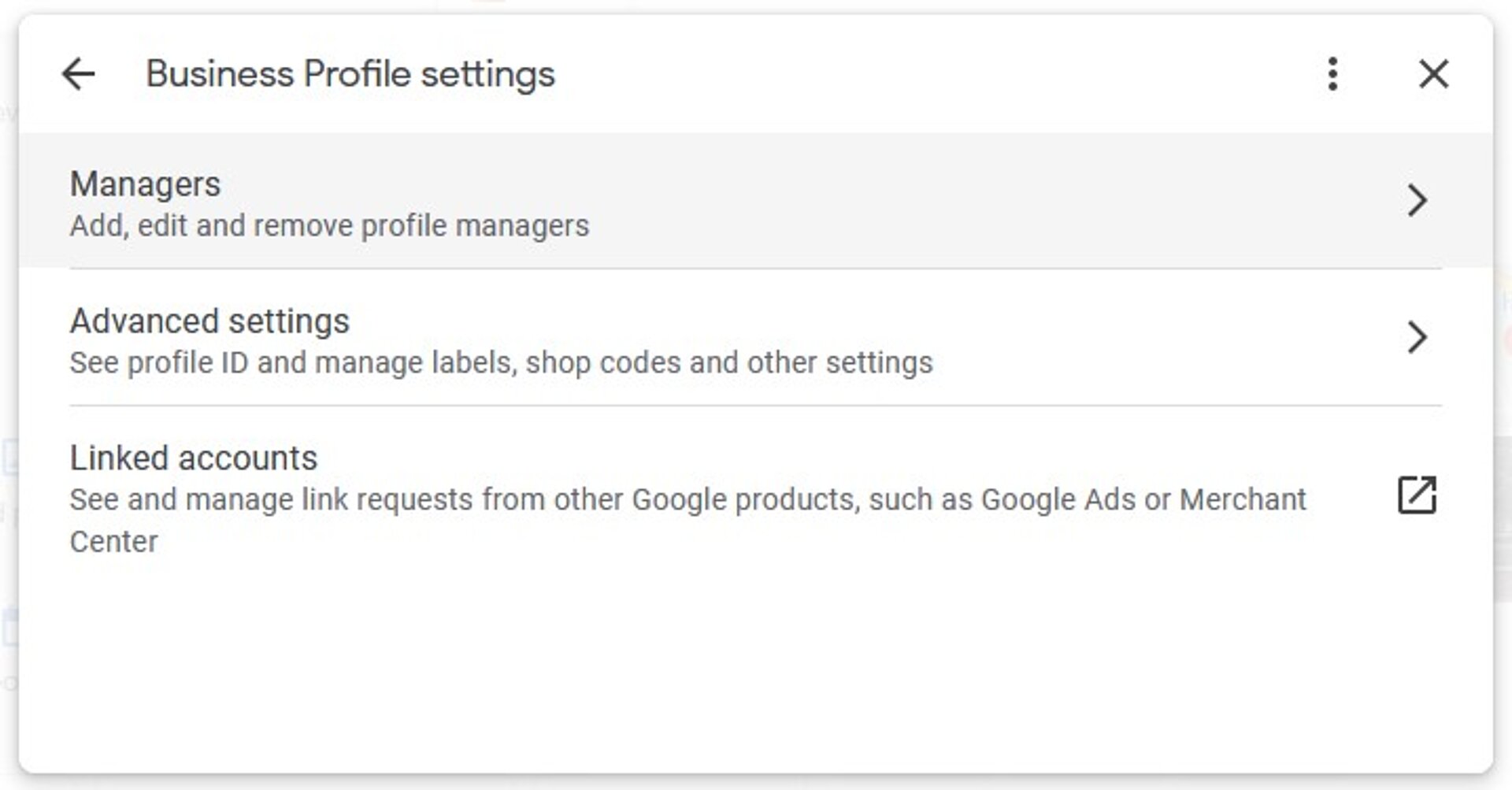
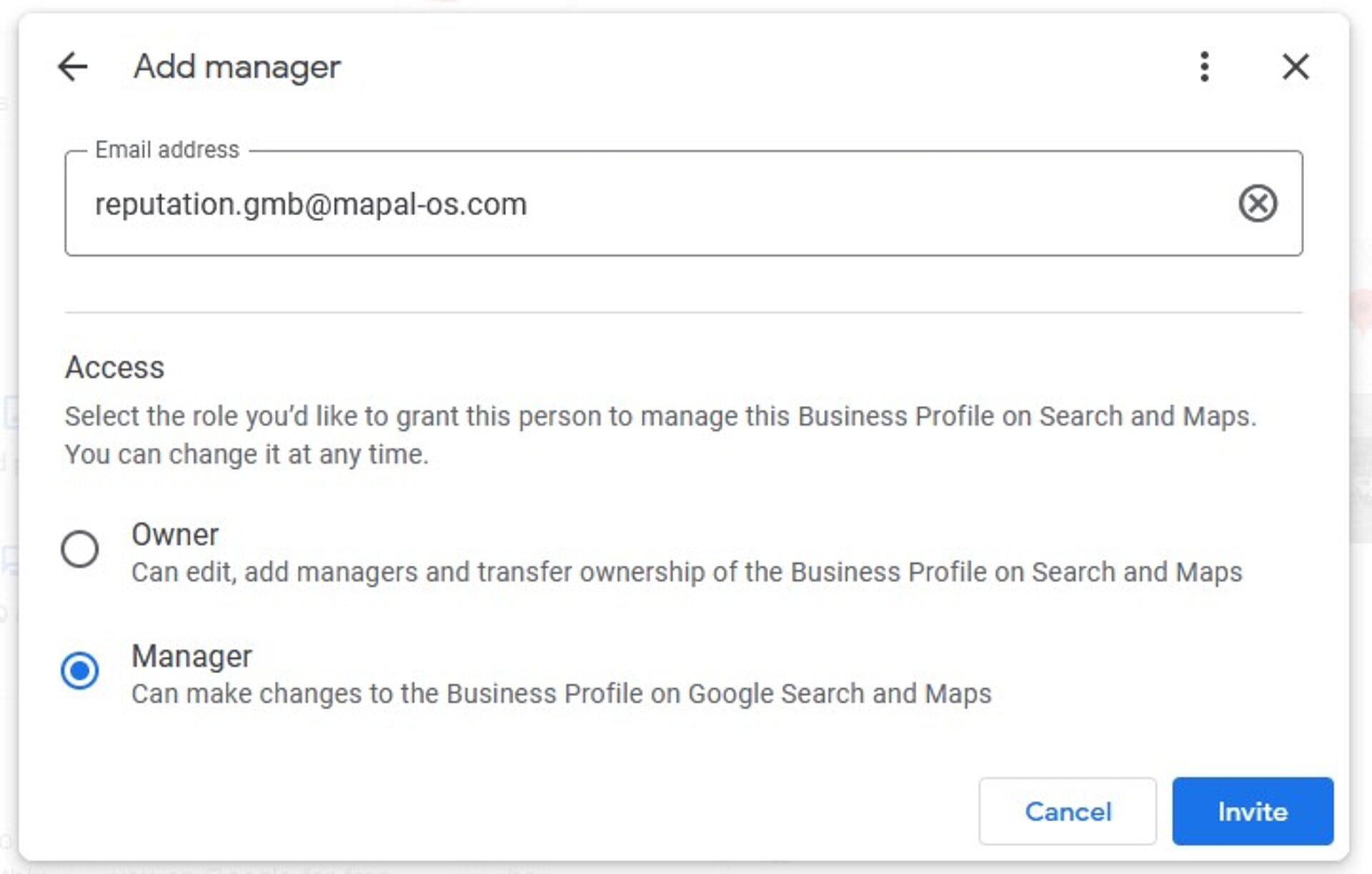
5. Once you add Reputation as user to your location, it will appear in the Business Units table here: https://reputation.mapal-os.com/app/settings/general/business-units. See below the screenshot after linking your Reputation to Google My Business. When the location is linked is displayed with the red color Google icon.

Important
- In order to properly link the location to Reputation, you need to have the location verified in Google My Business. Find here the instructions to do that: https://support.google.com/business/answer/7107242?hl=en