New Features
Appraisal Overdue Reminder Email
We’ve added a new Appraisal Overdue email in Flow MS. The template is editable (for users with the right permission) and automatically sends to the learner 1 day after the due date and again at 7 days past due, with the reviewer BCC’d.
Why this Matters
Timely nudges help keep appraisals moving without manual follow-ups. With configurable wording, teams can align reminders to their tone of voice while ensuring consistent communication.
Key Benefits
- Built-in reminders: Automatic emails at +1 day and +7 days past due.
- Customisable: MS users can edit the template to match local processes and wording.
- Less chasing: Reduces ad-hoc follow-ups for managers and admins.
Improvements
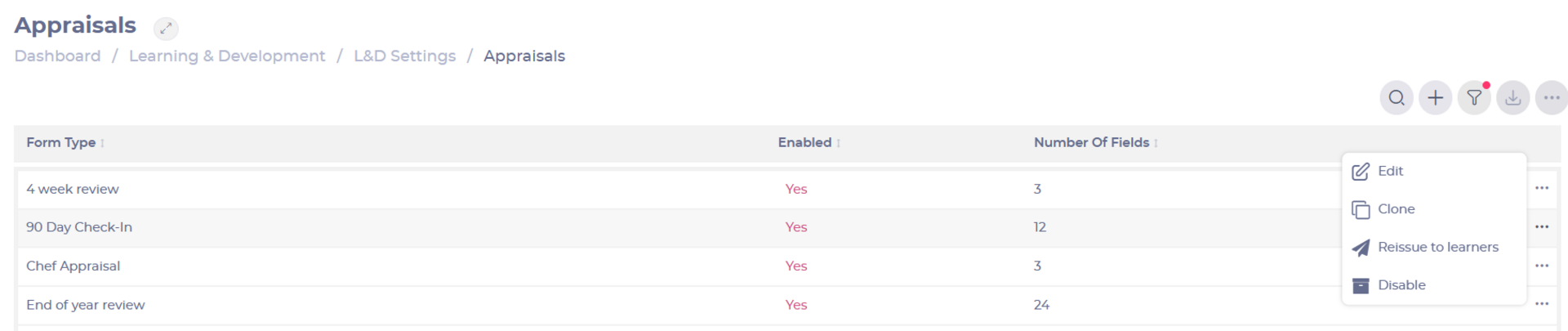
Reissue Updated Appraisals
We’ve improved the Appraisals feature so users can now reissue an updated template to learners who haven’t yet opened their assigned Appraisal.
Why this Matters
Previously, reissuing updated Appraisals to learners who hadn’t accessed theirs was labour-intensive. Now, Appraisals can be reissued directly from the template page — saving time and effort with just a few clicks.
Key Benefits
- Saves time: No more manually issuing updated Appraisals to learners, reissue in just a few clicks
- Improves efficiency: Streamlines the process of updating Appraisals for learners who haven’t accessed theirs yet.
- Better learning experience: Learners get the most up-to-date content avoiding delays or outdated materials.
Training Calendar Bookings Export - Include Area and Region Columns
We’ve updated the Training Calendar Bookings report export to include Area and Region columns.
Why this Matters
Previously, Area and Region were only available as filters within the Training Calendar Bookings report. By adding them to the export, users are able to see and analyse this data directly in one place, making it easier to manage and share.
Key Benefits
- Better visibility: Area and Region now appear in the export.
- Simpler analysis: Users can view and filter learner data by Area and Region outside of Flow.
- Time saved: No more cross-referencing filters when working with exported data.
Bug fixes
- Time spent discrepancy
- We’ve resolved an issue where the time spent shown on the Learner Progress Report, the Learner Profile, and the Overall Time Spent in Learning Report didn’t always match. These values now display consistently across all areas.
- Noticeboard Email not sent to learners
- We’ve fixed an issue where the Noticeboard email was not being sent to learners on assignment. The email will now send to all assigned learners when it is set to notify them.
- Compliance Tile and Compliance Report % mismatch
- We’ve addressed a bug where the percentage on the Compliance Tile sometimes differed by 1% from the Compliance Report. Both now display the same, correct completion percentage.
- External Training Due Dates
- We’ve fixed an issue where, once a due date was set on an assigned External Training item, it could only be updated to a new date but not cleared. We’ve now made sure that users can remove the due date completely and leave the field blank if required.
- Recipe Cards Incorrect Validation
- We’ve improved the validation message shown when two allergens or ingredients with the same name are added to a recipe card. Instead of “Oops something went wrong,” the message now clearly explains that duplicate names are not allowed.