Improvements
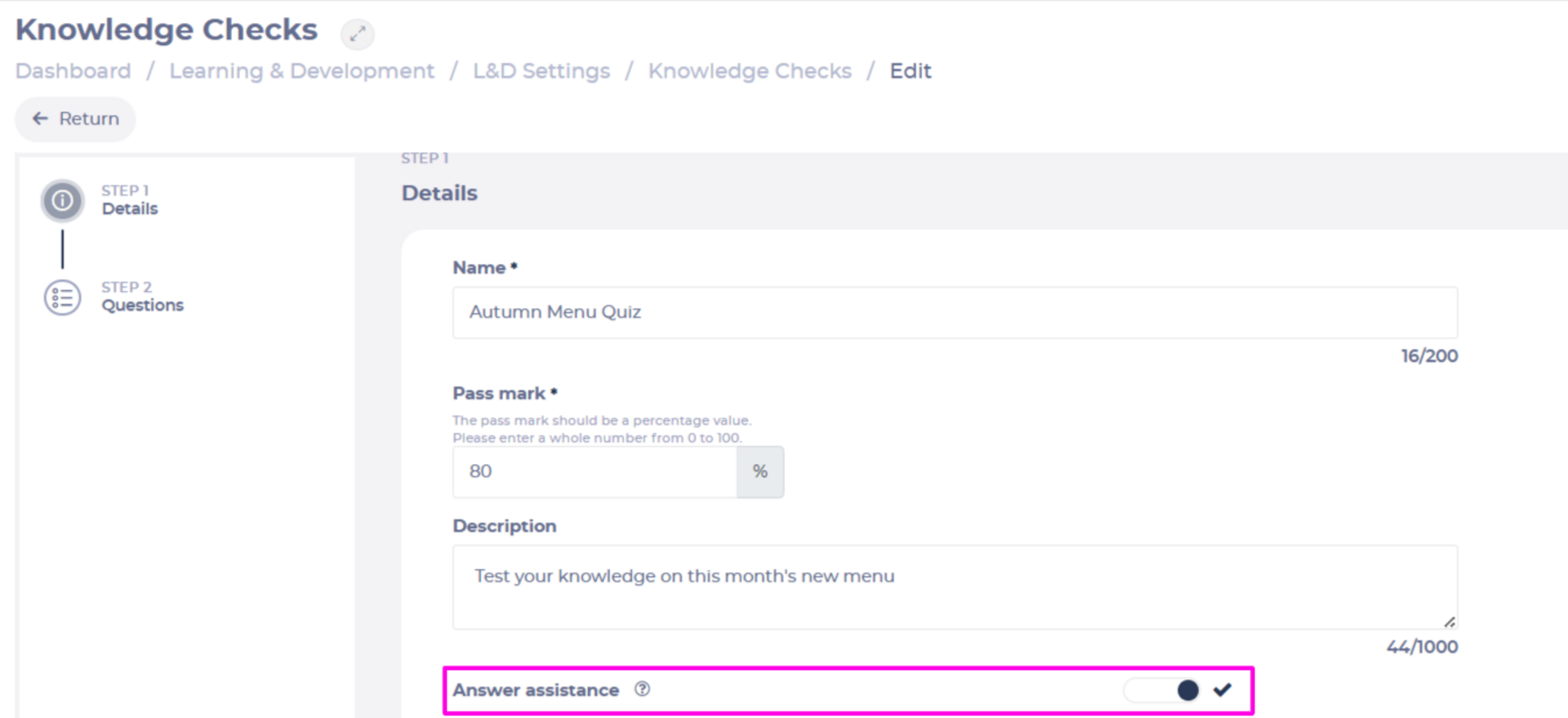
Answer Assistance in Knowledge Checks
We’ve added a new toggle in Knowledge Checks on Flow that can be enabled to provide answer assistance to learners in M1.
Why this Matters
Flow didn’t offer a way to give learners instant feedback while completing Knowledge Checks. With this enhancement, MS users can choose whether learners see correct/incorrect indicators in Mapal One after each question — helping to tailor the learning experience.
Key Benefits
- Customisable learning experience: MS users can decide whether learners receive immediate feedback in Knowledge Checks.
- Enhanced learning outcomes: When enabled, Answer Assistance helps learners identify gaps in knowledge in real time.
- Greater control and flexibility: Supports both formative (feedback-rich) and summative (assessment-style) testing, depending on the training need.
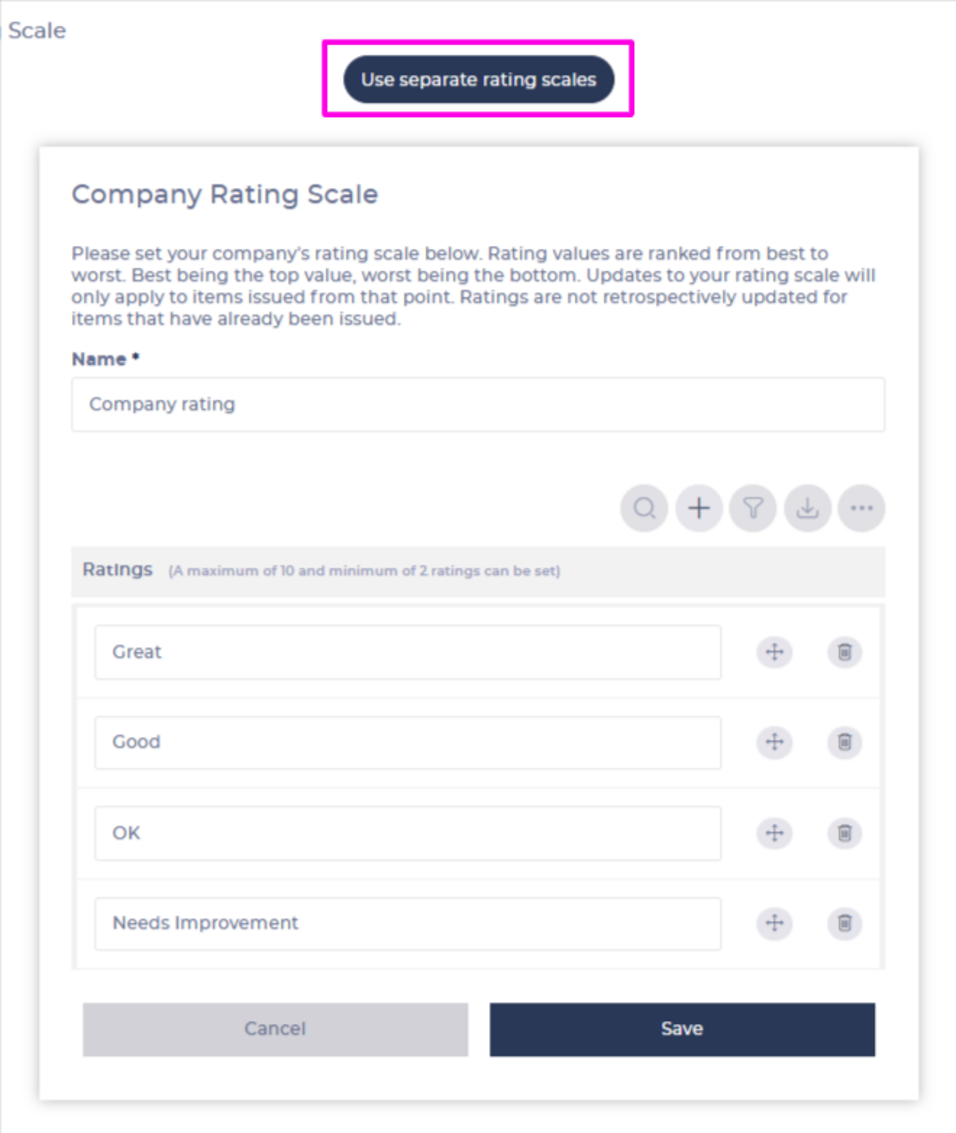
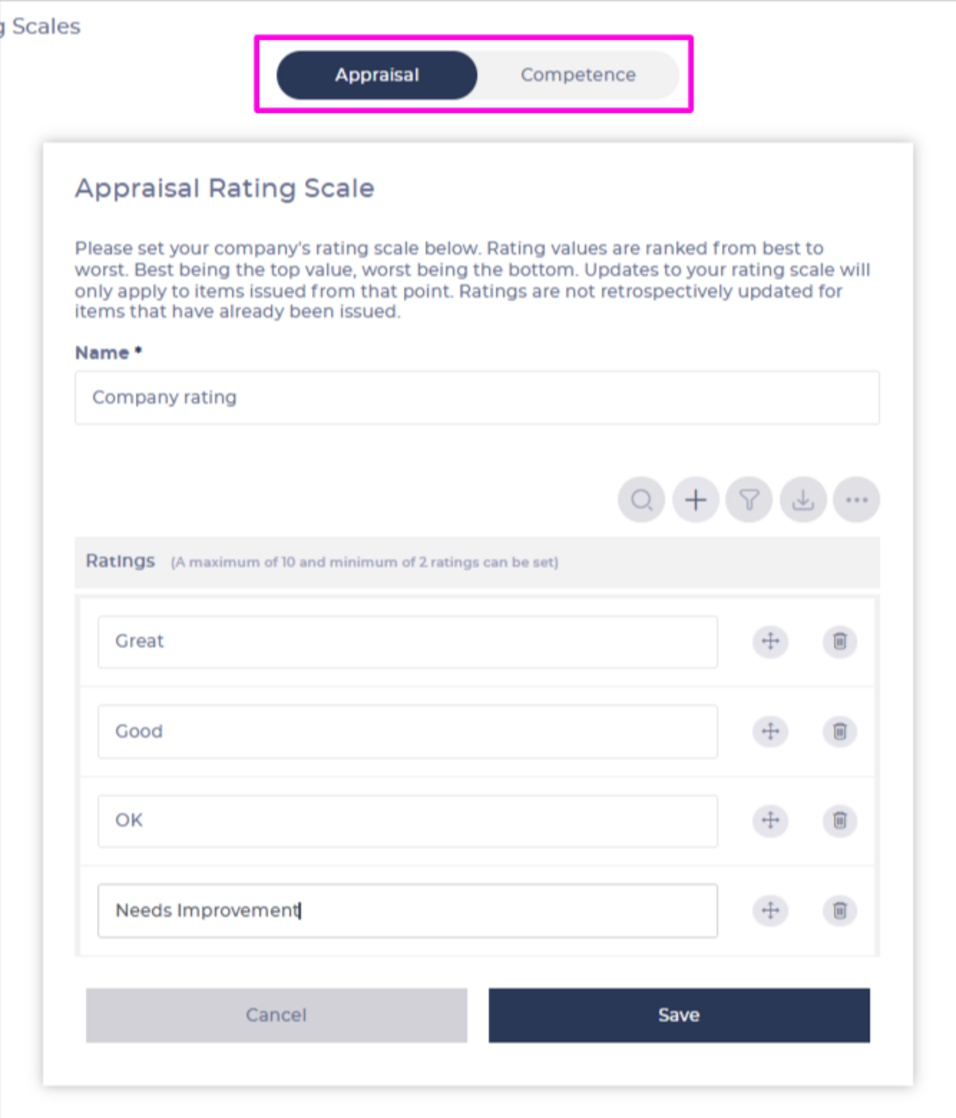
Separate Rating Scales
We’ve updated Flow MS to allow different rating scales to be set for competences and appraisals. Previously, a single company rating scale was applied to both.
Why this Matters
Appraisals and competences often serve different purposes and are measured in different ways. A one-size-fits-all rating scale limited how accurately managers and learners could reflect performance or development needs. By allowing separate rating scales, Flow MS is now more flexible and reflective of real-world organisational structures.
Key Benefits
- Better alignment with business needs: Use tailored rating scales that suit the nature of competences vs appraisals.
- Increased flexibility: Supports organisations with nuanced L&D frameworks or industry-specific standards.
- More accurate reporting: Separate scales help ensure performance data is meaningful and comparable.
AI Smart Analysis in Knowledge Checks Answers Report
We’ve added AI Smart Analysis to the Knowledge Checks Answers report in Flow.
Why this Matters
AI Smart Analysis in the Knowledge Checks Answers report helps users surface key insights without needing to manually sift through the data. This makes it quicker and easier for MS users to understand how learners are responding to Knowledge Checks, enabling more informed decisions.
Key Benefits
- Time savings: MS users can avoid manual analysis.
- Improved visibility: Areas where learners may be struggling are easier to identify.
- Better outcomes: Insights can be used to refine learning content and improve results.
Historical Upload Permission for Training Managers
We’ve added a permission that allows Training Managers to upload historical training data to Flow. Administrators can now update TM permissions to allow access. Previously, only Account Managers could perform historical uploads.
Why this Matters
This new permission gives organisations more flexibility in how they manage training records. Training Managers can now play a greater role in maintaining accurate training histories, helping ensure records are always up to date and reliable.
Key Benefits
- Empowers Training Managers: Manage training histories directly when the permission is enabled.
- Maintains control: Admins decide who has access to this functionality.
- Speeds up record keeping: Ensures data is entered accurately and in a timely manner.
Bug fixes
- TPI Fourth integration – User deactivation
- We resolved an issue where users with multiple records in the same operator were sometimes deactivated via the TPI, even if one record was still active.
- Training Manager promotion with same profile
- We fixed a bug where a Training Manager demoted to learner couldn’t be re-promoted if given the same permission profile they had before.
- Users counted towards permission profile
- We resolved an issue where users were still counted towards permission profiles they no longer had, which prevented those profiles from being deleted.