
Mapal One update: 30.03.2022
As you know, Flow Learning is transforming and Mapal One, our new intuitive employee-facing app is nearly here!
We wanted to give you further information on the dynamic new learning experience it brings. Your Customer Success Team will contact you directly to confirm the date for your switch over, starting from 2nd May 2022.
There is little for you to do, we will complete this switch over for you, but we have created a checklist below with areas you should be aware of.
Remember, your learners will have access to everything as it was before with a fresher, more modern look and feel - and an enriched learner experience.
Here’s a glimpse of what to expect:

HOME:
Your team will see these visually intuitive sections, each leading to individual home pages.
Required by you: all learning assigned to them that is incomplete, in due date order. Learners can access all content due, in any order they wish.
Recommended for you: all learning that has been assigned without due dates.
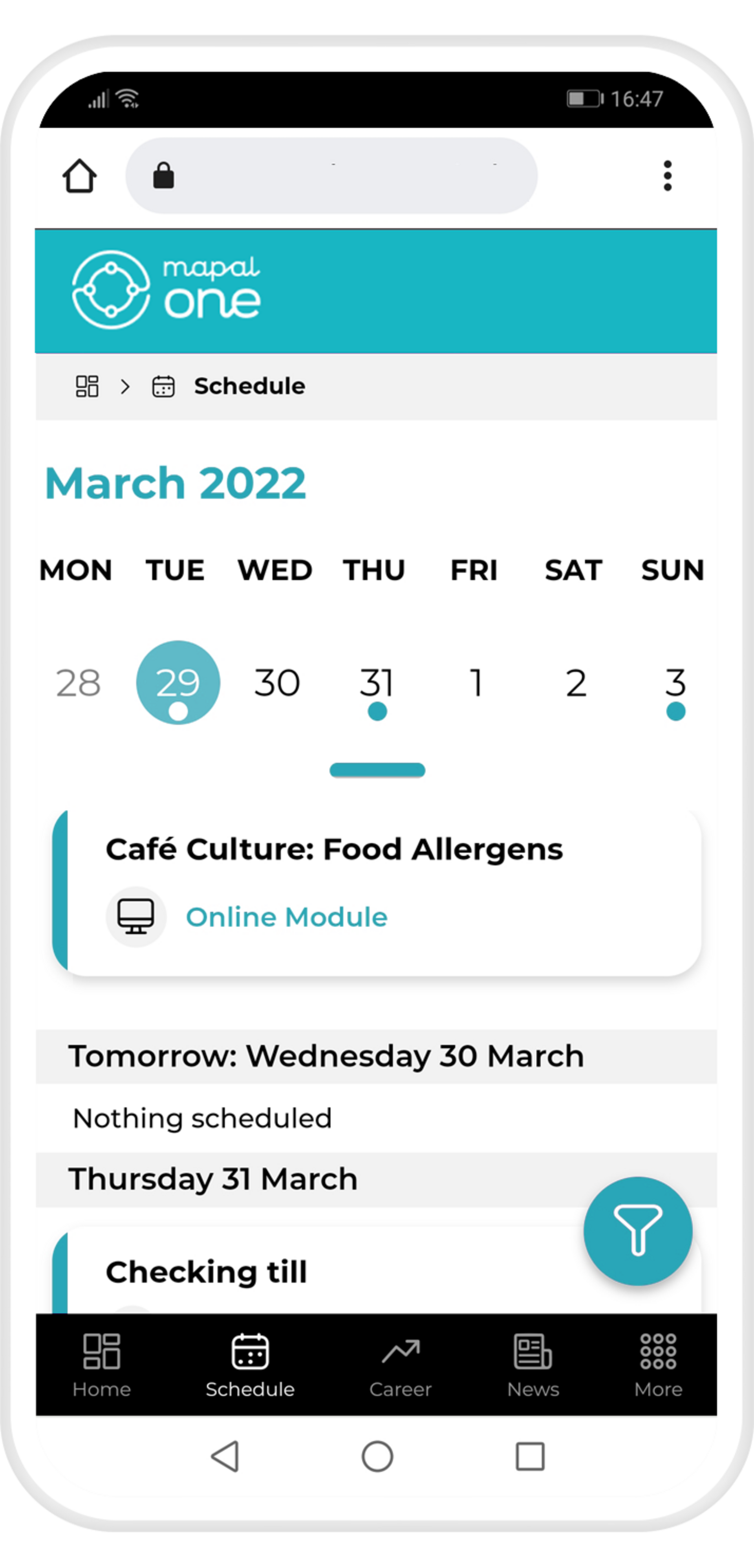
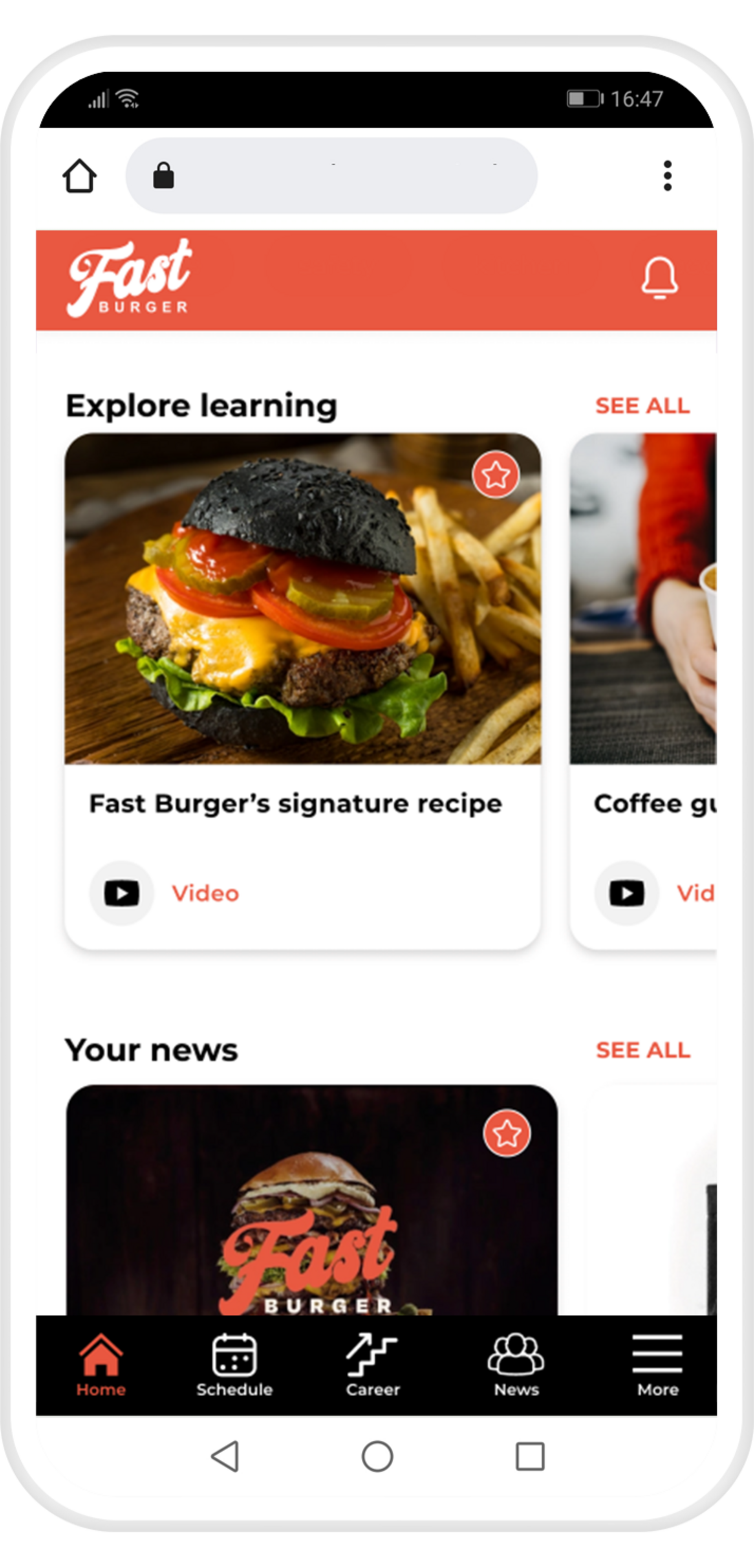
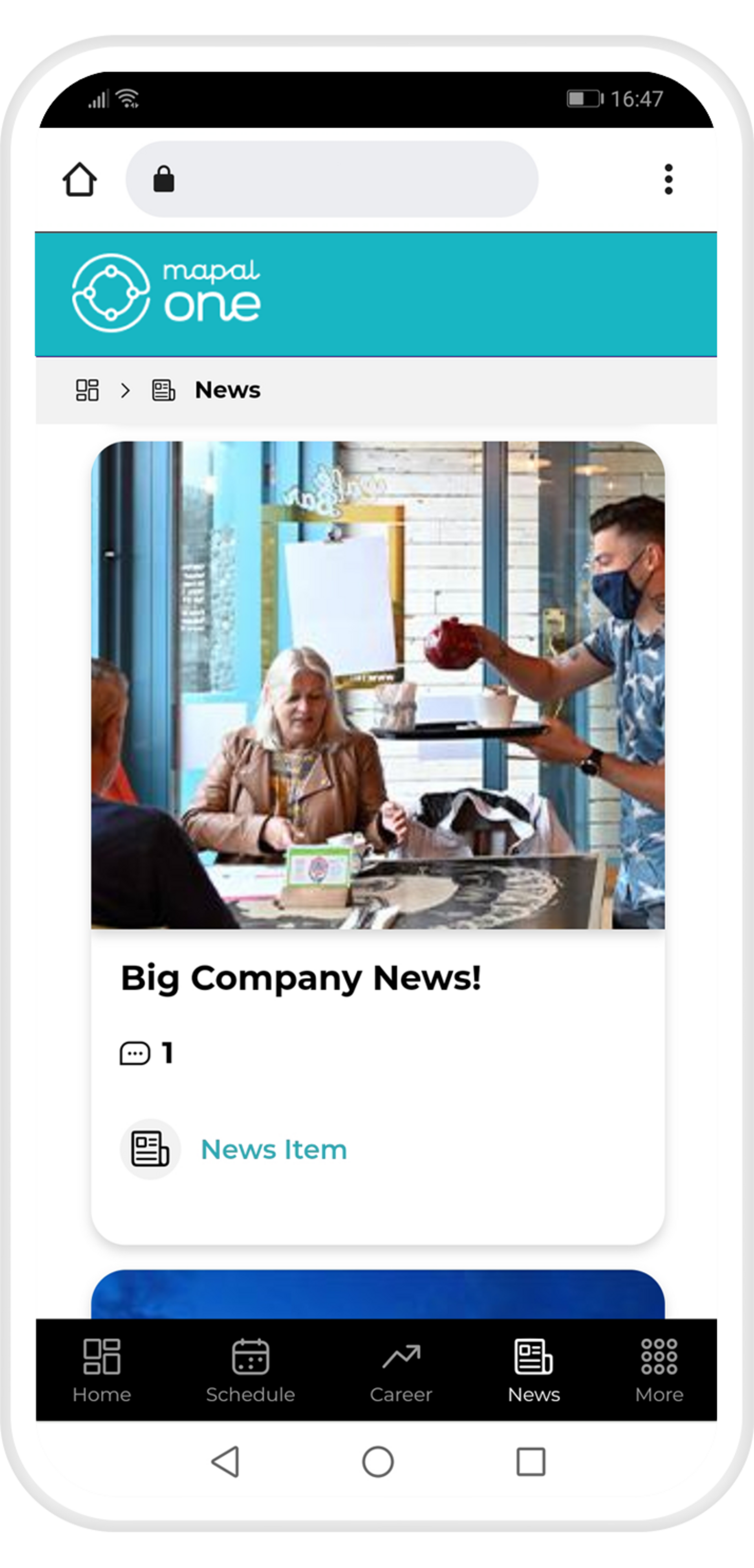
SCHEDULE:
A clear overview of their learning schedule, what’s due and when, and a click-through feature for a full day/week/month overview. Learners can also book view/book available training sessions here.
CAREER:
This section contains appraisals, workbooks and learning opportunities employees can take to progress.
NEWS:
Keep your team updated with internal and industry news, communications and developments. Enable comments to encourage better engagement.
MORE:
Your team can store information and certificates in the document library.
Take a tour of Mapal One
Getting ready for Mapal ONE: the basics
YOUR CHECKLIST:
✓ Learner Accounts:
This is the only change for your learners, but an important one. We have added additional security for accessing learning profiles by removing the ability to log in with access codes. All this means for your learners is that they will be asked to create an account.
1. Download the Mapal One app from the link provided in the email or choose to access the platform through a web browser.
2. Log in with the email and password they currently use.
3. Create an account if they were previously using an access code - an email address must be unique and preloaded on their profile by their manager though the Management System.
As a Management System user, you can check each learner’s email address on their profile page should they need help.
✓ Branding:
Your previous branding colours will be automatically transferred to this new version. However, you will now have new features at your fingertips, such as adding your own login image and hero banner if you wish. Once your Customer Success Team confirms your switch-over date, they’ll tell you everything you need to know about the new layout, help you change your existing colours or upload images if you wish.
✓ Create your own internal communications:
It’s a good idea to prepare in advance and create your own internal communication plan. An email will be sent to your learners on the day your platform switches over, but we would suggest starting to communicate this change in advance once your date is confirmed. You can do this either using the Flow News tool or another communication tool of your choice.
✓ Got any questions?
The Customer Success Team will provide you with a guide of what to expect, our suggested preparatory tasks and how we can help you with any questions you might have.
Our aim is to ensure this switch over is a smooth and exciting experience for you and your learners, to get the most out of the learning experience through our improved user experience app!
We hope you are as excited as us to start exploring to Mapal One and we can’t wait for you to see it live.