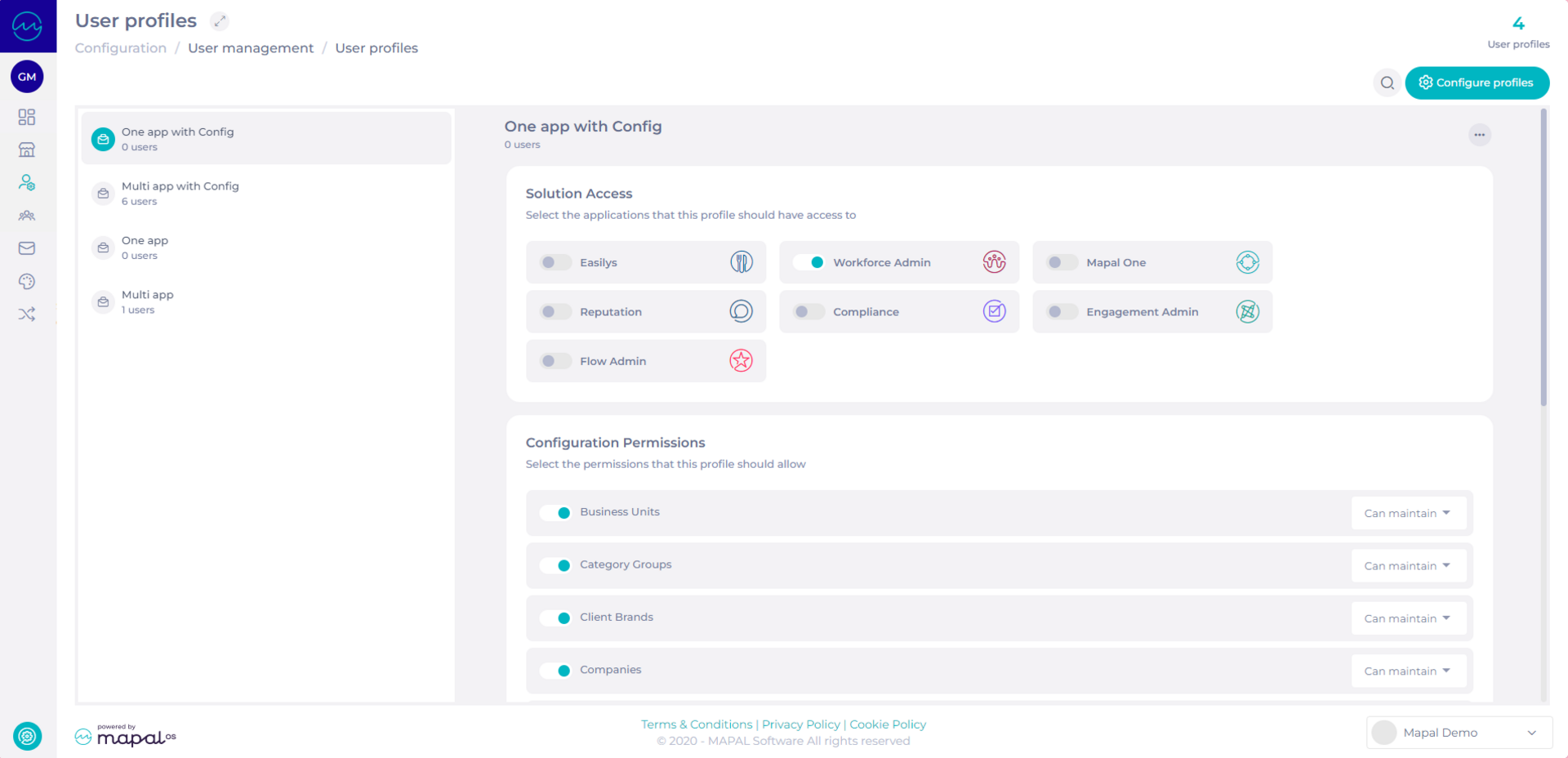- Configuration/Users/Department permissions
- We have implemented a new permission to allows users with configuration access to only view users, employees and departments based on the department/s they have assigned to their user within an operator in Mapal OS. Users that have been given a user profile with Configuration permissions enabled should have the appropriate departments assigned to their user in order to view users, employee and departments. User A linked to Department 1 and 3 with Configuration permissions to view/edit users, employees and Business Units, should only be able to see the users who also have Department 1 and/or 3, employees who have Department 1 or 3 and only view Department 1 and 3 in Business management. A user assigning departments to another user in Configuration > User Management > Users > Edit User > Departments will be able to select an option to allow access to all departments instead of adding each department.
- Compliance Migration
- The bundle "Get Compliant - Core" will be auto assigned to any new operator migrating from Compliance to OS.
- Configuration/Users/SSO
- When a user is made inactive for an Operator with an SSO configured, the SSO identifier will be removed from the user and Identity Server to prevent further access issues for "re-hired" users. In addition, an update was implemented to remove SSO Ids from current inactive users.
- Configuration/Business Units
- Users will now be able to export a csv of Business Units for an Operator. Export will include OS Id, Business Unit Name, Internal Code, Business Unit Feed Id, Brand, Company, State, Ownership, Country, Region, City, Currency, Language, Timezone, Business Unit Category Groups.
- Configuration/User profiles
- We have implemented UX/UI update to the User Profile page in OS. Profile names will display in the menu on the left and will show the number of users assigned with that profile. Configuration permissions now allows a user to enable permissions for a section and choose whether the profile can maintain or view the section. To add a new profile, select Configure profiles on the top right and enter the profile name. A detailed how to guide will be added to SharePoint in the coming week.