The pillars of learning experience design
Let’s paint a picture. We’ve all been there. You’re in a stuffy classroom. You have a large text heavy workbook in front of you and your instructor puts the three sentences of death up on the board.
By the end of this learning experience, you will have:
Understood the organisation’s absence management policy
Know how to utilise the absence management policy
Understand the consequences of not using the absence management policy properly
By the end of this our learners may be, as our Chief Learning Officer James McLuckie put so eloquently in his recent webinar: “longing for death”

Never fear though. Below we have a summary of techniques you can use to create more engaging and effective learning content, as well as bringing some of your classroom learning online. If you’d like to talk to one of our team about putting any of this into action, please email us – lespouy@mapal-os.com or request a demo here.
Action Mapping
Action mapping is a 4-step process to help you design effective learning experiences
Define the outcome. You start off by defining the outcome you want to achieve. Try to make this as measurable as possible. To take the course example above about absence management, your goal might be to reduce absence across the organisation by 30%.
What must the learner do? Next you want to think about what the learner needs to be able to do. Articulate the impact of absences on the organisation and think about what decisions they may have to make with regards to this. For example – hold a difficult conversation with one of their direct reports about their repeated absences.
Practice activities. Whether online or face to face, design activities or games that will enable the learner to practice what they are supposed to do in real life. Most importantly focus on decision-making. They should be practicing decisions they would be making in the workplace. For example, get them to decide what course of action they would take following multiple scenarios of team absence.
Minimum info. Where possible stop your course from becoming an information dump. What is the minimum amount of information you need to include in your online course to enable your learner to practice their decision making?
Practice activities
Let’s take a closer look at Step 3 – Practice Activities. Practice activities can take various forms online. Start by thinking about this 3-step process: Absorb, Do, Connect.
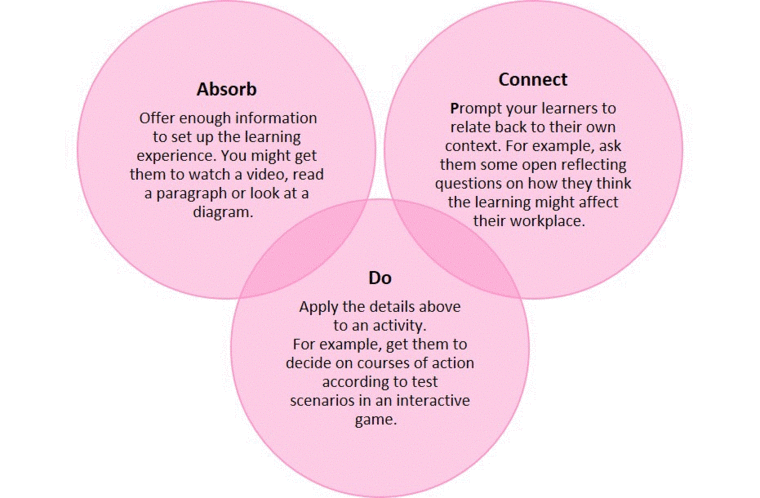
The Seven deadly sins of learning design
Sloth – Not focusing on performance, when you create with lazy/woolly learning outcomes.Try to focus on what will impact the business.
Greed – Being trampled by subject matter experts and putting too much content into one course. You don’t want to stuff a module with too much content, or you will lose the valuable information you really need them to understand.
Pride – Not telling the real story. You must adopt a journalist’s mindset. Ask questions to make sure you’re solving the real problem.
Gluttony – Thinking you can take on the world (with an e-learning course) a digital learning resource can only do so much. How can you support it with blended learning?
Envy – Losing sight of what makes a great learning designer. You must have a problem-solving mentality, the hide of a Rhino, be endlessly curious and have the courage to fail. Most of all, have fun!
Wrath – Designing poor assessments – Think formative not just summative assessment – don’t just spoon feed assessment for people (don’t sign post this is where assessment is but have real world examples), don’t put tests for the sake of it.
Lust – Are you the type to be seduced by shiny objects? Don’t be swayed by fads or use the latest technologies just because you can. This can put the learner off or distract from learning outcomes. Remember, sometimes all that is needed is a wee checklist.
Top ten tips for online conversion
Don’t just convert a PowerPoint
Think about resources, not just courses – do you need a whole course, or would a shore video do? What about an infographic or even the humble checklist?
Avoid the curse of ‘Click Next’ – create some interactivity within each slide to avoid learners just trying to click through to the end
You don’t need to spend a fortune. Find a learning partner that will enable you to upload your own content, communicate with staff and have an online library that won’t break the bank
Use scenarios – Link back to examples relevant to their jobs and get them to practice their decision making on real life scenarios
Introduce interactive thinking elements – Don’t make the learning experience too passive, get them to try things out, come up with their own ideas and so on
Allow learners to explore the content freely. Don’t lockdown learning – allow learners to explore all your content and dip into each bit whenever they want
Bite-sized – keep sections short and don’t be tempted to put all the information you have into one course. Break up each task or learning outcome into bite sized chunks.
Mobile – most of today’s learners will be on a mobile. Think about how your content will look on a small screen.
Put yourself in the learner’s position – has your course or video explained things properly, will someone with no prior knowledge now be equipped to make the right decisions?
Resources for further study:
John Curran Designed for Learning




