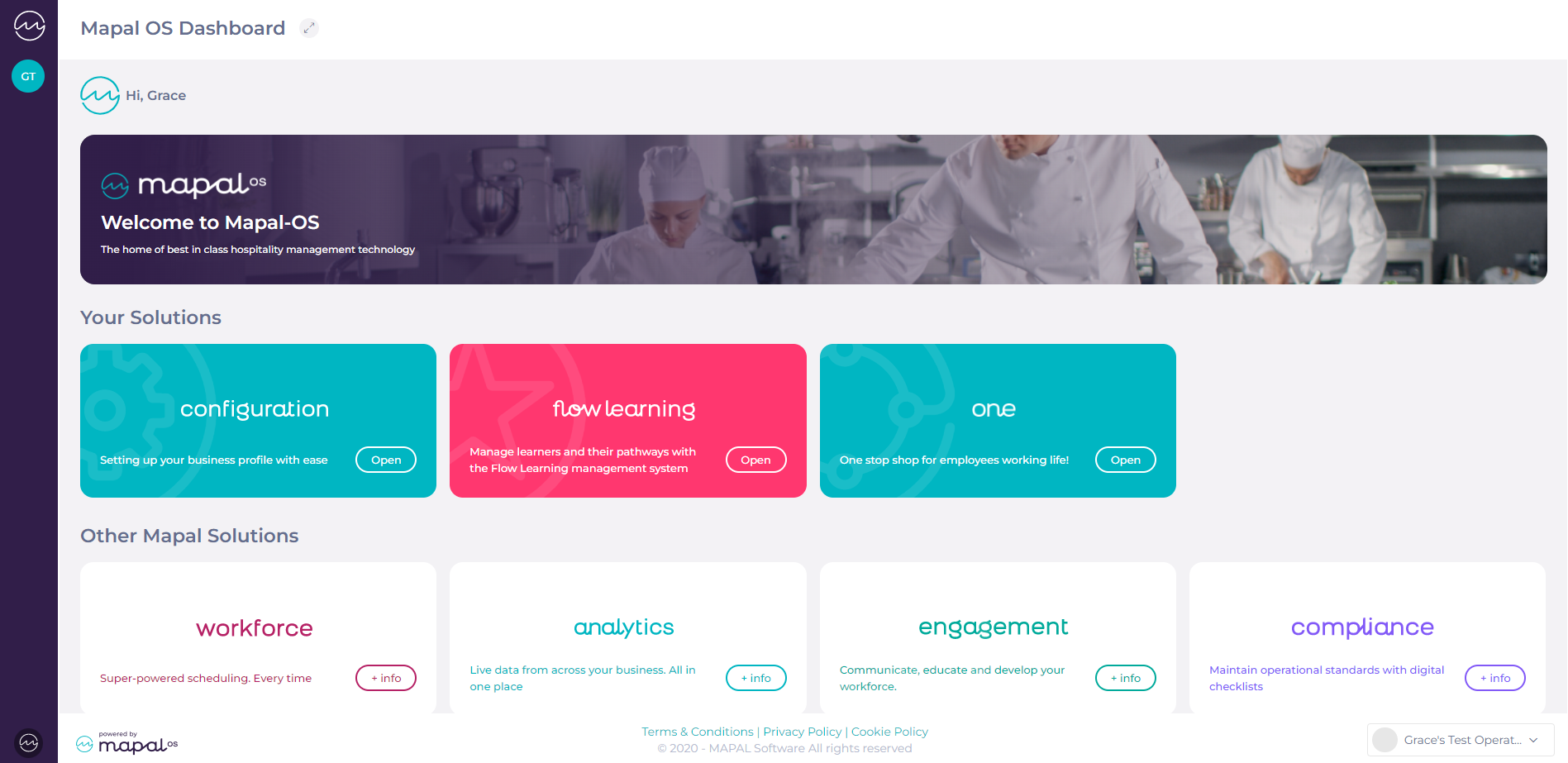- Administration - Users
- We have implemented some UX/UI updates in Administration>Users. When selecting a user in Administration to edit, the edit dialog now appears on the right. We have also added an additional tab in Edit users labelled Access which will show Origin ID, OS ID and it will also display if the user has set a password or not.
- Employees - Edit view
- Employee OS ID has been made visible as a field in Edit Employee.
- Add Employee
- We have disabled the selection of a user in the Users drop down if that user is already associated to an employee.
- Sorting
- Added sort arrows these pages - Administration>Bundles, Configuration>Business Units, User Profiles, User Logins, Employees, Users and Bulk assign so that information can now be ordered by various columns.
- Filters
- A dot will now show on the filter icon if a filter has been enabled. We have also added the option to reset a filter which now shows in the top right of the filter dialog.
- Mapal OS Dashboard
- We have made a few UX/UI updates to the dashboard. The tiles have now been separated into two sections called Your Solutions and Other Mapal Solutions. Your Solutions will only display what a user has access to. Other Mapal Solutions will display all solutions offered by Mapal, these then link to the marketing website. We have also updated the Flow tile sub text to better indicate that it is for the management of learners, it now reads - Manage learners and their pathways with the Flow Learning management system.